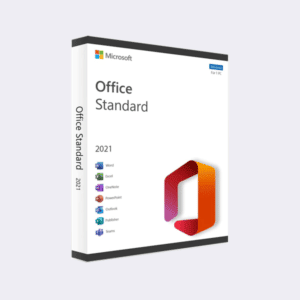General Description
Microsoft Office 2019 Professional Plus – for all the needs of business professionals
The current Office Suite in version 2019 offers professional users (in addition to Home & Business, Professional and Standard), especially with the Professional Plus edition, an unprecedented level of functionality and convenience in the creation and editing of documents and communication, which also enable collaboration in the cloud at a new level. At the same time, the software takes into account many security standards including the current new data protection regulations.
In addition, you will find many improvements and additions to the proven programs Word, Excel, PowerPoint and Outlook. Simplified document sharing and real-time editing make it easier to work together as a team.
In addition, a large number of other tools are available exclusively in the Professional Pro Edition: including Access, Publisher and Skype for Business.
Office Professional Plus is normally only available through volume license agreements – in the software store of Lizenzexperte, this suite is also available as a single license – and at a particularly favorable price. Below you will find detailed information about the many applications as well as the exclusive features that are only available in this edition.
Proven Office applications are even more powerful in Professional Plus
The programs Word, Excel, PowerPoint and Outlook still form the important basis of all Office suites from Microsoft. For the Microsoft Office 2019 version, these have been further optimized and enhanced with essential features:
Microsoft Word includes some features that speed up working on documents, such as an integrated translation tool, a dictation function, and also a voice output that reads texts aloud while you write in parallel. The improved spell checker now offers grammar correction as well. And to save your eyes, Word can also be displayed in Dark Mode.
Microsoft Excel has been enhanced with a range of functions for professional analysis and editing of spreadsheets, including timeline filters and other features for clear presentation in reports.
Microsoft PowerPoint brings, among other things, with morphing effects and a zoom function further options for the animation of vivid presentations, these can also be executed with a digital pen.
Microsoft Outlook simplifies global collaboration with colleagues and partners at locations in a different time zone: the program now automatically converts the time difference that occurs; you can also customize gestures such as swiping movements.
Also added is access to Access to create professional databases according to your personal requirements, as well as your personal digital notebook OneNote, where you can spontaneously jot down important ideas or tasks and which can also be connected to Cortana, and Publisher for publishing graphics.
Benefit from many advantages for your business with Office 2019 Professional Plus
In addition to the tried-and-tested features, Office 2019 Edition Professional Plus offers you numerous other advantages:
These include not only support for intuitive collaboration on documents, spreadsheets or presentations in teams, but also communication with each other has become even easier with Office Professional Plus.
The user interface of Office 2019 has also been made clearer – for flexible and efficient work.
Many Office features can also be easily used via mobile access on a smartphone or tablet – the web apps make accessing documents on the go particularly practical, as the individual functions and elements can be found even more quickly.
Files can also be opened and shared in the cloud with devices other than your personal PC – all you need is your personal access data.
Online storage also minimizes the risk of a data crash; OneDrive provides you with 15 GB of storage space in the cloud.
To manage the unrelenting flood of daily emails, “Clutter” is on board as an important new feature in Outlook 2019. This intelligent function automatically separates important from unimportant messages and forwards only the former directly to the inbox.
In addition, there are a number of other features that are available to users exclusively in Office 2019 Professional Plus.
All exclusive features of Office Professional Plus at a glance
Below is an overview of exclusive tools and applications in the Office Professional Plus edition that help you communicate and collaborate with employees and business partners more efficiently, while complying with regulatory and corporate standards for email data security.
Protect important email content and files with Information Rights Management
Information Rights Management (IRM) protects sensitive and confidential information in e-mails and office files: With IRM, you can prevent them from being read, copied, printed, or forwarded by unauthorized persons.
Companies and organizations can use IRM to enforce policies that not only protect information from being passed on internally, but also in communications with external business partners or other parties. The corresponding restrictions or authorizations are stored in the file itself, so that they also apply regardless of the addressee of the message.
E-Mail Retention for message retention
Email Retention allows users to create various message and folder retention policies in the Outlook Web App. For example, retention policies define how long an email is stored, while archive policies define how long an email is stored in a folder before it is automatically moved to an archive.
Data Loss Prevention prevents data loss and leakage
Data Loss Prevention (DLP) is a proven Microsoft tool for protecting confidential information or office data from accidental or intentional disclosure by employees. It also enables organizations or companies to protect personal information from unauthorized access, as required by the DSVGO, for example.
Dynamic content-based control monitors all data movements and blocks transfers via e-mail or Internet-based applications.
Data Loss Prevention for MS Office Professional Plus offers a number of enhancements including improved security to better define content worth protecting when it is processed in Office documents.
Administrators can also set rules to restrict or even block access to specific data, as well as alert users to potential risks when data loss is imminent.
Cloud-based services such as OneDrive also protect against data loss in the event of server failure or hardware damage.
Site mailboxes for team content delivery.
Website mailboxes (or site mailboxes) are a particularly practical way to collaborate on documents. You can use them to provide your team, for example as part of a project, with a shared central storage location on your website that provides access to Microsoft SharePoint documents and Exchange e-mails only for the members authorized to use them. They can access and edit them directly.
Website mailboxes can thus increase the productivity of team members and accelerate the efficiency of work processes through shared use.
One-click archiving
One-click archiving in Outlook provides a quick way to move selected emails from the Inbox or another folder to an archive folder. All you have to do is click on the relevant message with the backspace key. To delete messages, simply press the DEL key and they will be moved to the Deleted Items folder.
Spreadsheet tools in Excel
In the Professional Plus Edition for Office, Spreadsheet Inquire provides users with several tools for worksheet diagnostics in Excel, allowing them to analyze them for various options.
For example, Spreadsheet Compare allows you to perform a series of comparisons, which are enabled or disabled via the “Enable” checkbox. Any discrepancies found between the selected workbooks are displayed as an interactive report not only highlighted in color in the table, but can also be displayed as a list.
Cloud telephony with Enterprise VoIP
Enterprise VoIP provides you with a wide range of options under VDI – Virtual Desktop Infrastructure – to communicate with business partners worldwide or even teams internally. Using Lync or Skype for Business, you can transfer or park calls between different devices, access voicemails, integrate chat messages and display the presence status of call partners.
With Windows Rights Management Services – RMS – you can manage policies to protect information from unauthorized access by others and thus also contribute to greater security of sensitive data.
General system requirements for Microsoft Office 2019
The following system requirements apply to all MS Office 2019 editions, for Office 2019 Professional Plus, additional requirements apply above this for individual applications:
Operating system: Windows 10 – absolutely required!
Processor: min. 1.6 GHz or faster, dual-core processor
RAM: at least 4 GB RAM; 2 GB RAM (32 bit)
Hard disk: min. 4 GB available disk space
Image resolution/graphics card: min. 1,280 x 768 pixels
Additional system requirements for Microsoft Office 2019 Professional Plus.
Skype for Business:
min. 2.0 GHz or faster
Graphics hardware acceleration:
- DirectX 9 or higher
- Graphics memory 128 MB
- 32 bits per pixel color depth
Other features: - .NET 3.5 or 4.6 or higher
Scope of delivery
One activation, extract from used volume activation key, for online activation without time limit.
The offered activation was put into circulation by an official Microsoft distribution partner in Europe.
Only the activation key for the activation of the software as well as instructions for the installation are delivered by e-mail. A shipment of data carriers or COA does not take place. We would like to point out that no license is associated with this. If you should need a license beyond that, we can submit to you gladly an appropriate offer.
You will receive a proper invoice with VAT.
The products offered have been checked within the scope of the commercial duty of inspection.
License conditions: The Microsoft license conditions can be viewed at https://www.microsoft.com/de-de/licensing/product-licensing/products.aspx. According to these, an activation key can be used for one-time activation with unlimited usage on the same device, provided that a valid license for use is available.
Legal notice
The software activation offered here was originally marketed by the rights holder Microsoft for unlimited use in the form of a product activation key with the option to download in the European Economic Area. This license entitles the user to use updates and upgrades.
Any existing program copies have been rendered unusable, so that Microsoft’s exclusive distribution rights to the product have been exhausted and therefore a legal second-hand sale can take place.
The rights holder has received appropriate compensation in the context of placing the product on the market.
Brand names and trademarks are only used in the context of the product description for a more understandable description of the goods. The rights of ownership and use are held by the respective trademark owners.
What version of Windows is compatible with Office 2019?
As already described in the system requirements, all editions of Microsoft Office 2019 require Windows 10 as the operating system for the proper operation of the software. Microsoft Office 2019 Professional Plus is not compatible with Windows 8, 7 or even older versions.
Which bit version of Office is best?
When you activate Microsoft Office 2019 Professional Plus, the 32-bit version of Office is installed by default. Microsoft recommends always using this version, even if the computer in question is running the 64-bit version of Windows. The reason: the 32-bit version has better compatibility with most applications and add-ins that you can use together with Office. It is not possible to install the Office 32-bit and 64-bit versions on the same computer at the same time.
How is Microsoft Office 2019 Professional Plus licensed?
Microsoft Office 2019 is always licensed for a specific endpoint that accesses the software. You also have the right to install on that computer any number of copies of this version as well as any previous versions. This includes deploying copies to a network server to be accessed remotely or via Virtual Desktop Infrastructure (VDI) from the licensed device.
Buy Microsoft Office 2019 Professional Plus in the Lizenzexperte Software Shop.
Unlike the other editions, Microsoft Office 2019 Professional Plus is only available as a single license from reputable software resellers like Lizenzexperte – and at a particularly low price from us. You benefit from the following advantages:
Immediately after purchase, Office 2019 Professional Plus is available to you via Electronic Software Delivery (ESD).
All Office licenses offered for sale at Lizenzexperte are neither limited valid nor limited test versions.
You will receive Office 2019 Professional Plus as a single license, which comes from a volume license.
The installed Office software of the first buyer was deleted during the sale to Lizenzexperte, so that the license is 100% freely available again.
All such licenses purchased from Lizenzexperte have also been tested by us for full usability.
Thus, when buying a license with Lizenzexperte, you can be sure that you are buying a legal and original Microsoft product.
If you have any further questions about purchasing Microsoft Office Professional 2019 Plus licenses, please feel free to contact us by email, phone or chat.
How does the purchase work?
1. Buy
Take advantage of our great prices and offers.
2. Download
You can download and install your software immediately after purchase on the order confirmation page.
3. Receive Key
You will receive the product keys of your software by email. (Check your spam/junk folder if necessary).
4. Activate
Activate the software with the product key received by email.
Why we are the right choice?
At KeyChaser.com you can buy original software keys at low prices without sacrificing service. Of course, if you still have problems despite our detailed instructions, our IT specialists will be happy to help you via live chat or e-mail. If necessary, also within the scope of remote maintenance!
You can also use our products without hesitation. In the context of our commercial examination duty we examine the offered offers regularly for releasability.
Do you have questions about the offered products or do you need a separate offer? Simply contact us via the contact form or our live chat and we will be happy to help you with your selection.
We are also happy to advise commercial customers, public authorities and schools individually on software purchases.
Delivery
One activation, excerpt from Volume Activation Key, for online activation for an unlimited time. (This does not apply to the Home and Student or Home and Business products in our store).
The offered activation was put into circulation by an official Microsoft distribution partner in Europe.
Only the activation key for the activation of the software as well as instructions for the installation will be delivered via e-mail. A shipment of data carriers or COA does not take place. We would like to point out that no license is associated with this. If you should need a license beyond that, we can submit you gladly an appropriate offer.
You will receive a proper invoice with VAT.
The products offered have been checked within the scope of the commercial duty of inspection.
License conditions: The Microsoft license conditions can be viewed at https://www.microsoft.com/us-en/licensing/product-licensing/products.aspx. According to these, an activation key can be used for one-time activation with unlimited usage on the same device, provided that a valid license for use is available.